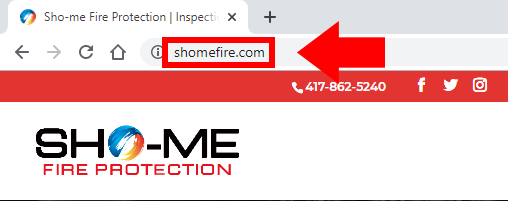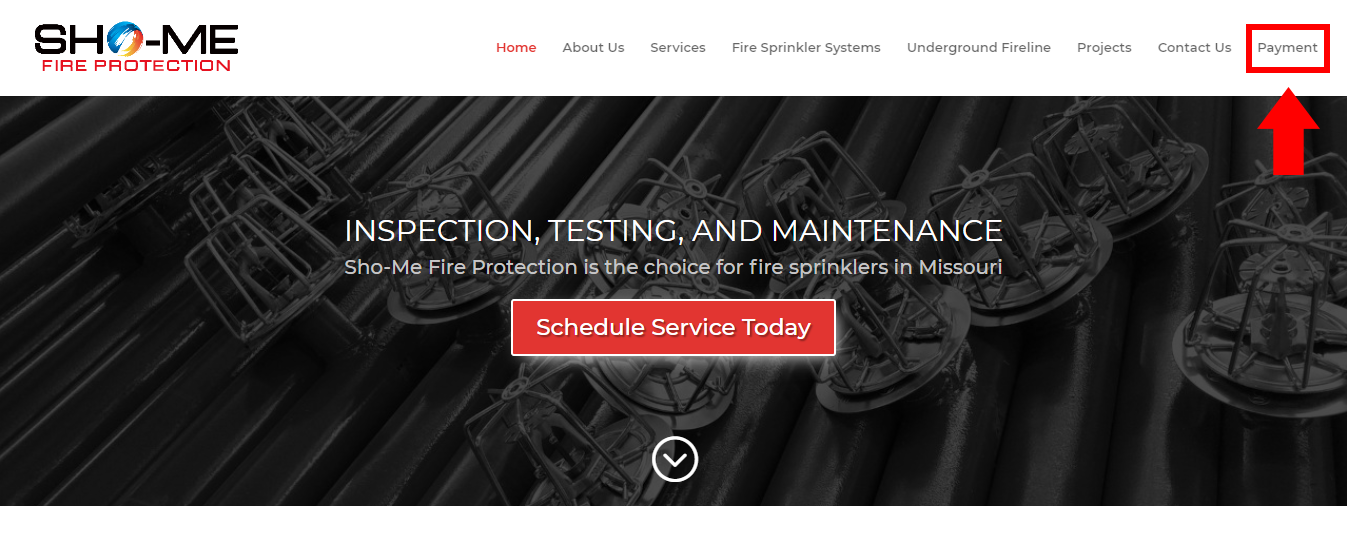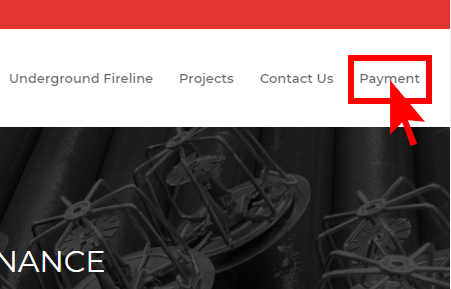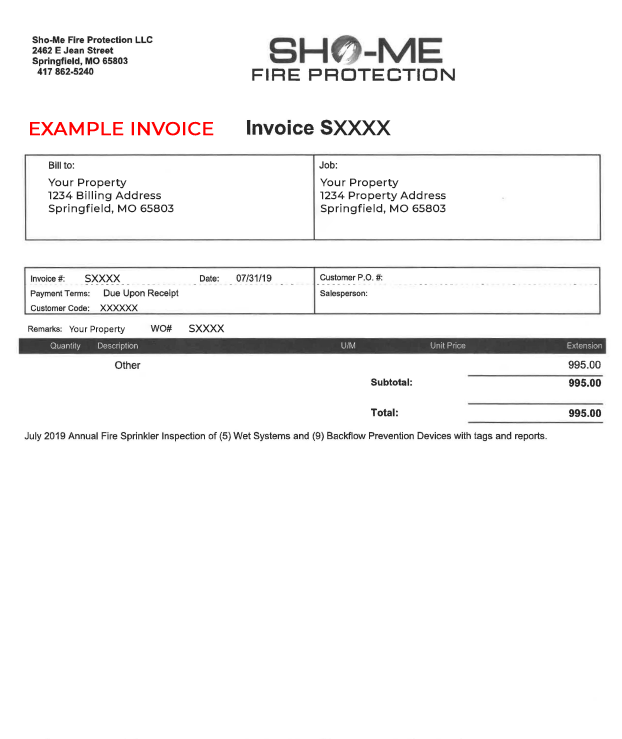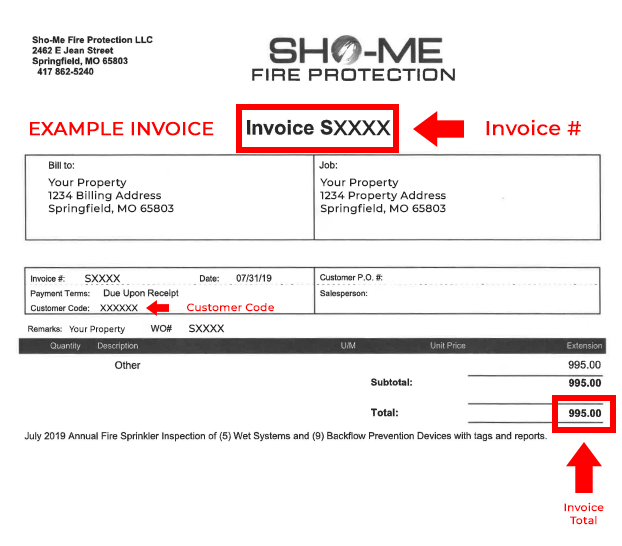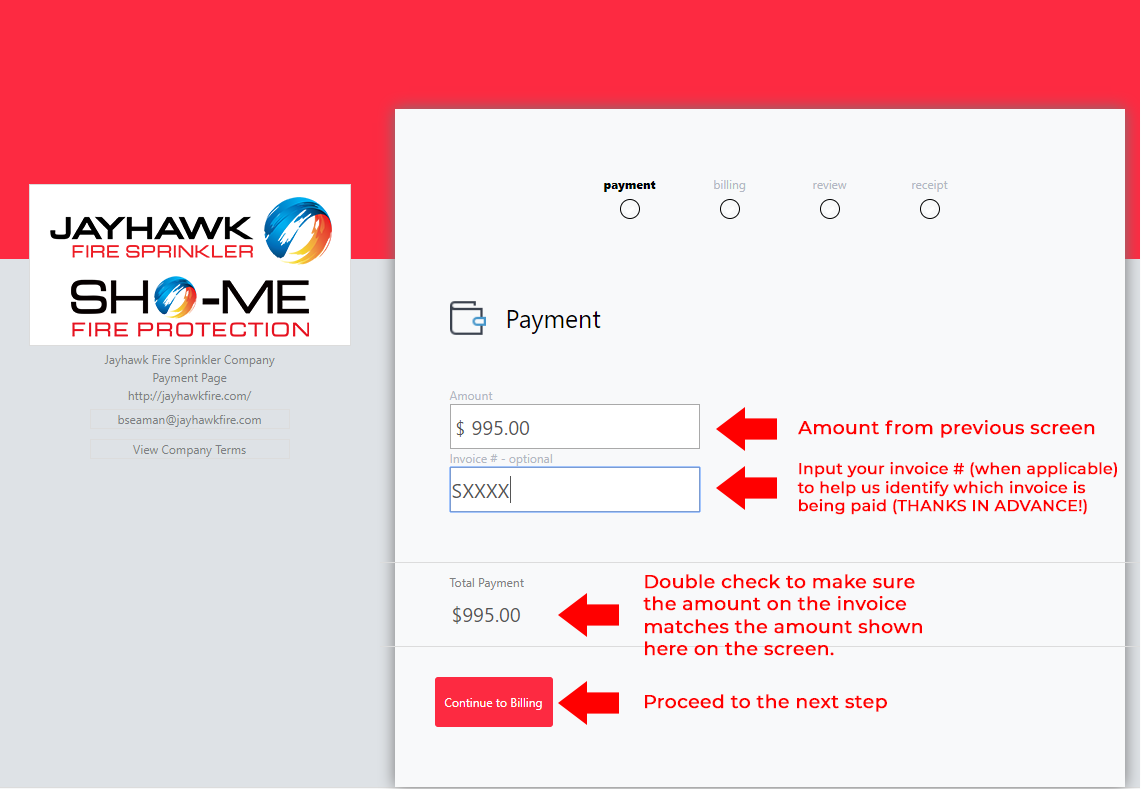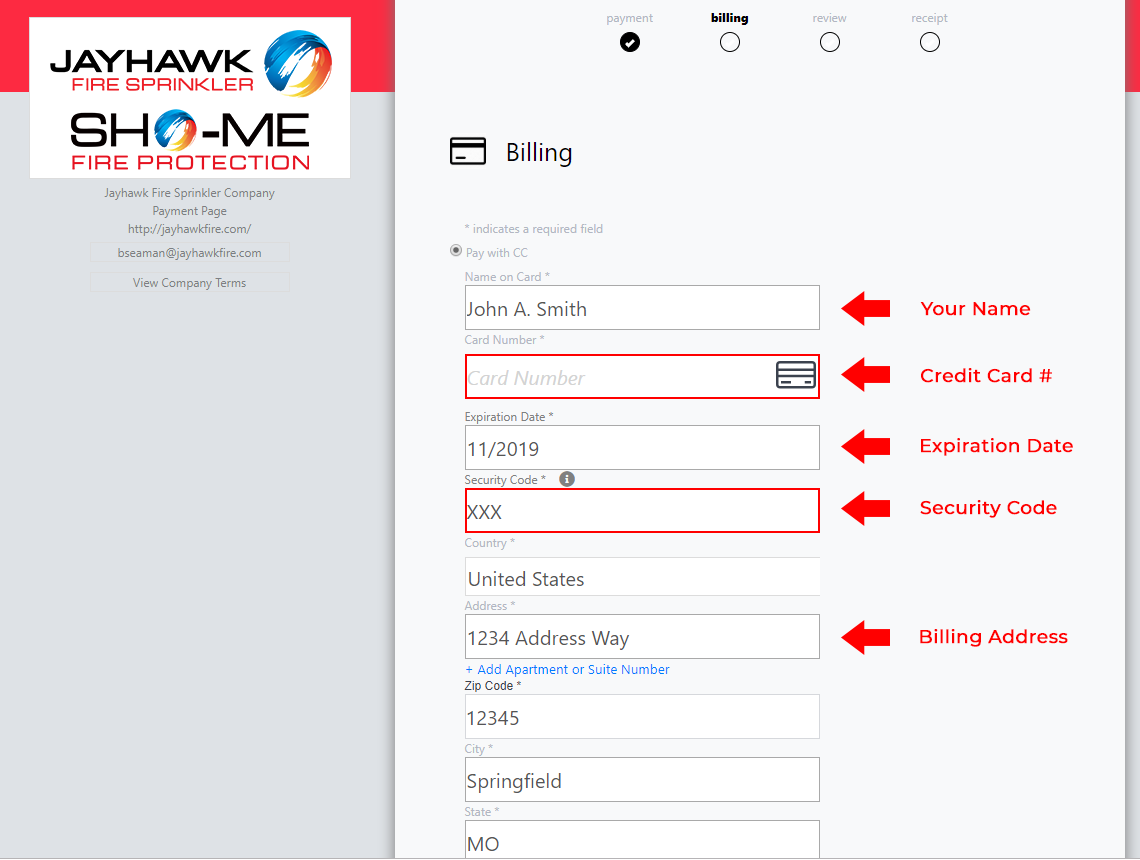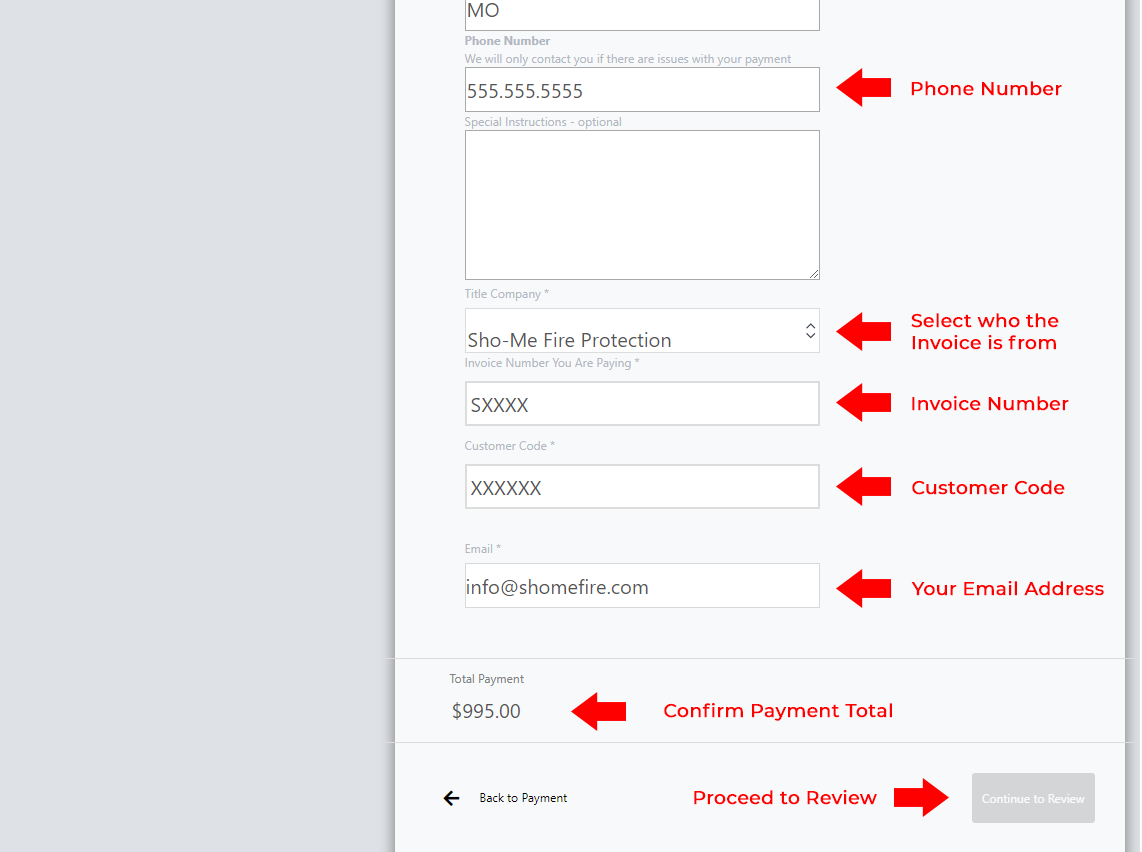Online Payment Tutorial
Follow this step-by-step tutorial to pay your invoice through our online payment center.
Step 1 – Visit Sho-Me Fire Protection
Great! You’re already here!
Step 2 – Find the Payment Tab
This is where you will go to pay your invoice
Step 3 – Click the Payment Tab
Step 4 – Find your invoice
Here is an example invoice of what your invoice should look like
Step 5 – Find the key elements of your invoice
- Invoice #
- Customer Code
- Invoice Total
Step 6 – Enter Invoice # & Verify Total
Once you have entered your invoice # and verified the total payment amount, proceed to the billing section
Step 7 – Enter Credit Card & Billing Information
Please enter your credit card information along with the billing address for your credit card
Step 8 – Complete Billing Information
Here you will select who the invoice is from, the invoice number, customer code, and email address
Step 9 – Proceed to review page
Here you will review your payment information to make sure everything is correct before you submit
Step 10 – Submit Your Payment
Once everything looks accurate, submit your payment and view your receipt